SQL Monitors
SQL monitors are used to monitor a SQL database. You can monitor a SQL database by adding the database connection details to the monitor. The SQL monitor will check the database connection and notify you if the database connection is down.
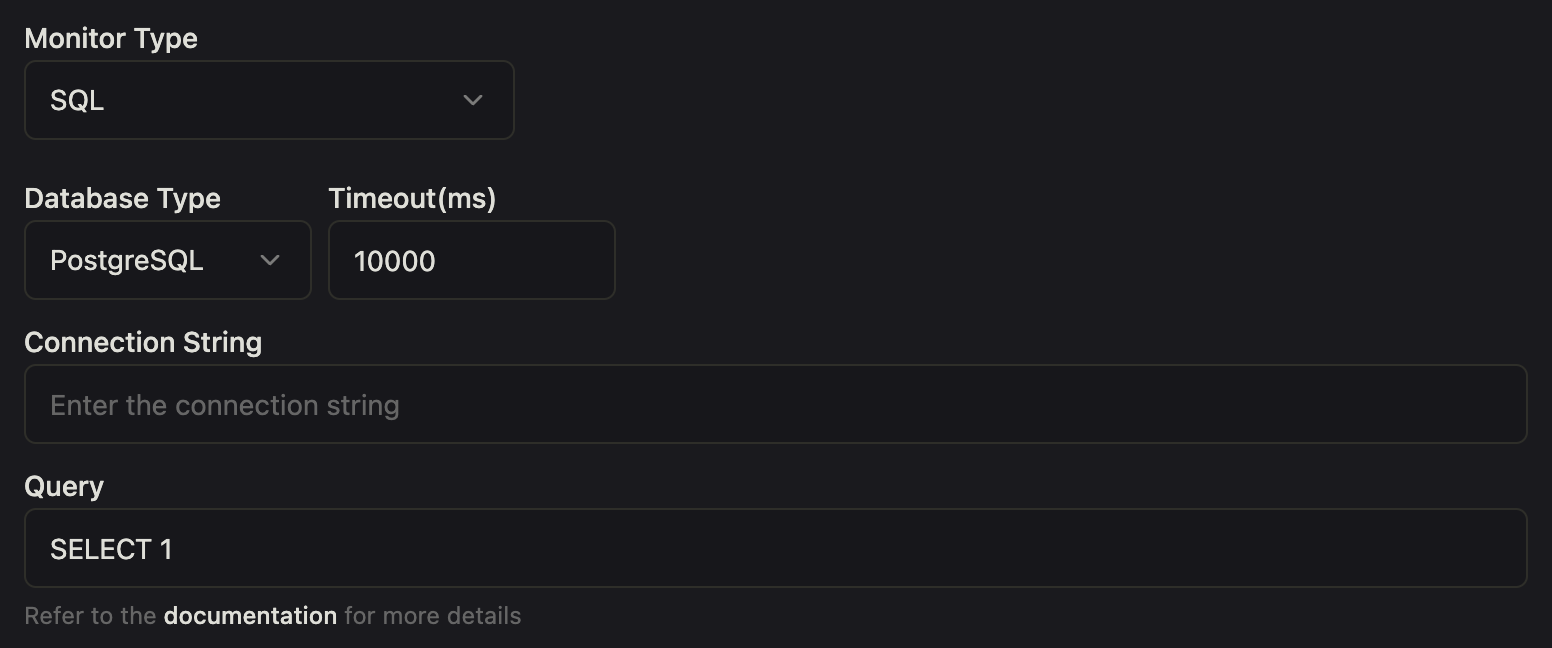
Database Type
REQUIREDThe database type is the type of the database you want to monitor. The database type should be one of the following values:
- mysql
- postgres
Instead of giving the connection string as plain text you can add environment variables to the connection string. The environment variables should be in the format of $. The environment variables should be defined in the .env file.
Example: mysql://$MYSQL_USER:$MYSQL_PASSWORD@$MYSQL_HOST:$MYSQL_PORT/$MYSQL_DATABASE
Make sure to define the environment variables in the .env file as shown below
MYSQL_USER=root
MYSQL_PASSWORD=password
MYSQL_HOST=localhost
MYSQL_PORT=3306
MYSQL_DATABASE=database
Timeout
REQUIREDThe timeout is the time in milliseconds to wait for the database connection to respond.
Connection String
REQUIREDThe connection string is the connection string of the database you want to monitor. The connection string should be a valid connection string for the database type you have selected.
SQL Query
REQUIREDThe SQL query is the query you want to run on the database. The SQL query should be a valid SQL query for the database type you have selected.