Group Monitors
Group monitors are used to monitor multiple monitors at once. You can use Group monitors to monitor multiple monitors at once and get notified when they are down.
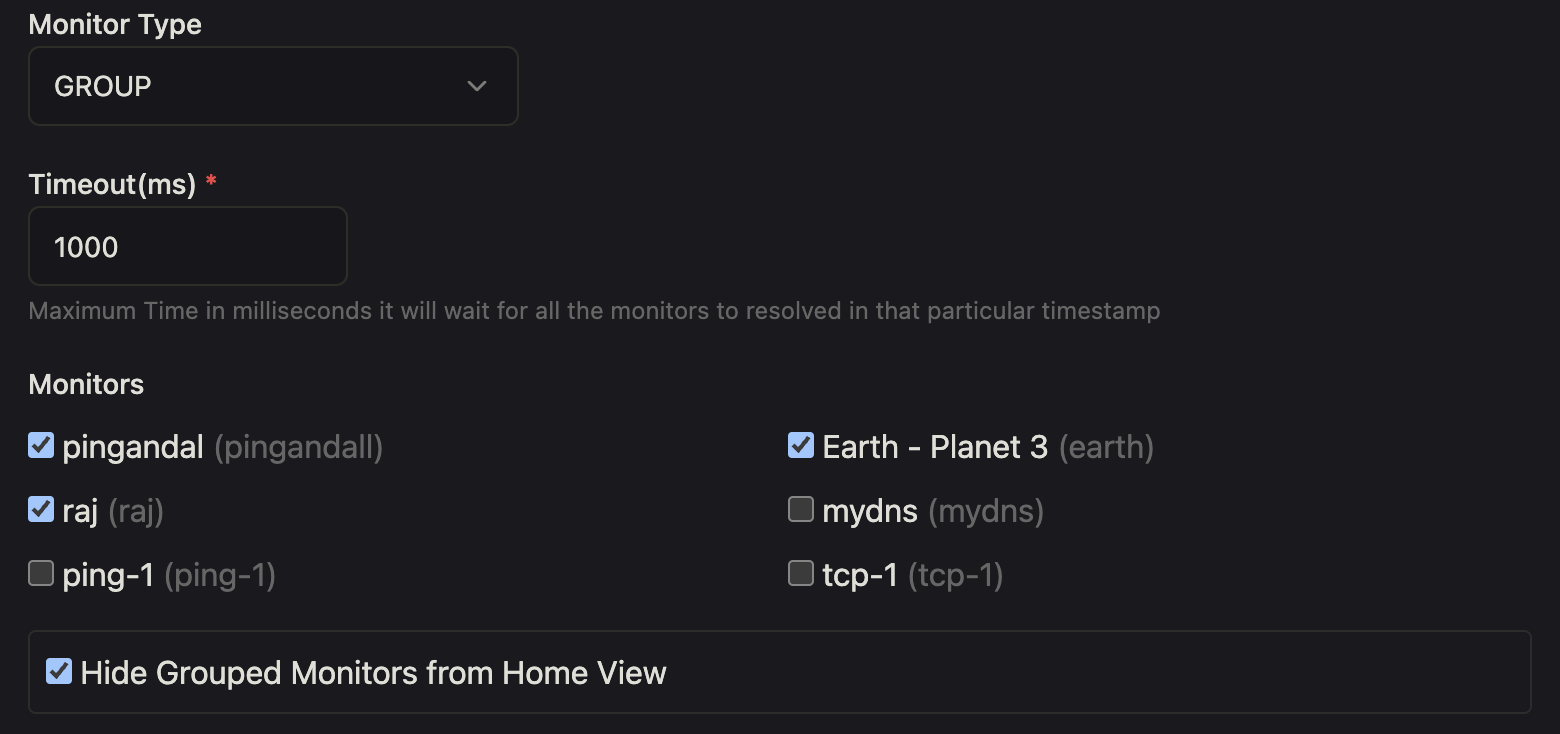
Timeout
REQUIREDThe timeout is used to define the time in milliseconds after which the group monitor should timeout.
Let us say the group monitor runs every minute, it will expect in the same minute all the other monitors to finish. It will wait till the timeout for them to complete. If not completed within that timeout, it will be marked as down.
Monitors
REQUIREDYou can add as many monitors as you want to monitor. The minimum number of monitors required is 2. The monitor can be any type of monitor.
Hide
You can hide the monitors that are part of the group monitor. If you hide the monitors, the monitors inside the group will not be shown in the home page.