API Monitors
API monitors are used to monitor APIs. You can use API monitors to monitor the uptime of your Website or APIs and get notified when they are down.
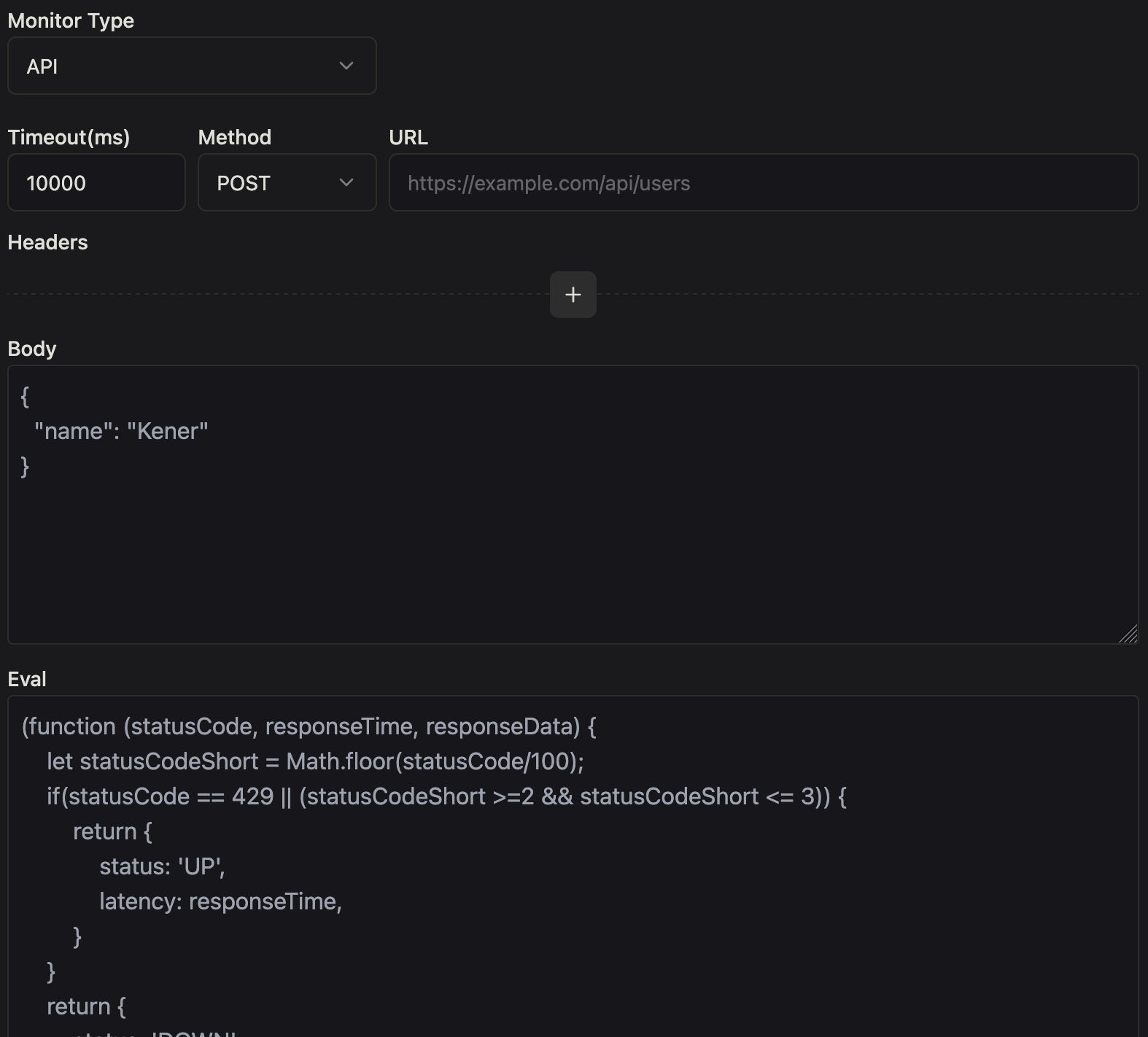
Timeout
REQUIREDThe timeout is used to define the time in milliseconds after which the monitor should timeout. If the monitor does not respond within the timeout period, the monitor will be marked as down. For example, 5000 will set the timeout to 5 seconds. It is required and has to be a number greater than 0.
URL
REQUIREDThe URL is used to define the URL of the API that you want to monitor. It is required and has to be a valid URL.
Method
REQUIREDThe method is used to define the HTTP method that should be used to make the request. It is required and has to be one of the following: GET, POST, PUT, PATCH, DELETE.
Headers
The headers are used to define the headers that should be sent with the request. It is optional and has to be a valid JSON object.
Eval
The eval is used to define the JavaScript code that should be used to evaluate the response. It is optional and has be a valid JavaScript code.
This is an anonymous JS function, it should return a Promise, that resolves or rejects to {status, latency}, by default it looks like this.
NOTE: The eval function should always return a json object. The json object can have only status(UP/DOWN/DEGRADED) and latency(number)
{status:"DEGRADED", latency: 200}.
(async function (statusCode, responseTime, responseRaw, modules) {
let statusCodeShort = Math.floor(statusCode/100);
let status = 'DOWN'
if(statusCodeShort >=2 && statusCodeShort <= 3) {
status = 'UP',
}
return {
status: 'DOWN',
latency: responseTime,
}
})
statusCodeREQUIRED is a number. It is the HTTP status coderesponseTimeREQUIREDis a number. It is the latency in millisecondsresponseRawREQUIRED is the raw response of the APImodulesis an object that hascheeriothat you can use to parse HTML.const $ = modules.cheerio.load(responseRaw)
Example 1
The following example shows how to use the eval function to evaluate the response. The function checks if the status code is 2XX then the status is UP, if the status code is 5XX then the status is DOWN. If the response contains the word Unknown Error then the status is DOWN. If the response time is greater than 2000 then the status is DEGRADED.
(async function (statusCode, responseTime, responseRaw, modules) {
let status = "DOWN"
//if the status code is 2XX then the status is UP
if (/^[2]\d{2}$/.test(statusCode)) {
status = "UP"
if (responseTime > 2000) {
status = "DEGRADED"
}
}
//if the status code is 5XX then the status is DOWN
if (/^[5]\d{2}$/.test(statusCode)) status = "DOWN"
if (responseRaw.includes("Unknown Error")) {
status = "DOWN"
}
return {
status: status,
latency: responseTime
}
})
Example 2
This next example shows how to call another API withing eval. It is scrapping the second last script tag from the response and checking if the heading is "No recent issues" then the status is UP else it is DOWN.
(async function (statusCode, responseTime, responseRaw, modules) {
let htmlString = responseRaw;
const scriptTags = htmlString.match(/<script[^>]*src="([^"]+)"[^>]*>/g)
if (scriptTags && scriptTags.length >= 2) {
// Extract the second last script tag's src attribute
const secondLastScript = scriptTags[scriptTags.length - 2]
const srcMatch = secondLastScript.match(/src="([^"]+)"/)
const secondLastScriptSrc = srcMatch ? srcMatch[1] : null
let jsResp = await fetch(secondLastScriptSrc) //api call
let jsRespText = await jsResp.text()
//check if heading":"No recent issues" exists
let noRecentIssues = jsRespText.indexOf('heading":"No recent issues"')
if (noRecentIssues != -1) {
return {
status: "UP",
latency: responseTime
}
}
}
return {
status: "DOWN",
latency: responseTime
}
})
Example 3
The next example shows how to use cheerio to parse bitbucket status page and check if all the components are operational. If all the components are operational then the status is UP else it is DOWN.
(async function (statusCode, responseTime, responseDataBase64, modules) {
let html = atob(responseDataBase64)
const $ = modules.cheerio.load(html)
const components = $(".components-section .components-container .component-container")
let status = true
components.each((index, element) => {
const name = $(element).find(".component-name").text().trim()
const statusText = $(element).find(".component-status").text().trim()
if (statusText !== "Operational") {
status = false
}
})
return {
status: status ? "UP" : "DOWN",
latency: responseTime
}
})
Examples
Website Monitor
This is an example to monitor google every 5 minute.
Get Request
Example to monitor a GET Request with an Authorization header set to $SOME_TOKEN.
$SOME_TOKEN is set in environment variables as SOME_TOKEN
export SOME_TOKEN=some-token-example
POST Request
Example showing setting up a POST request every minute with a timeout of 2 seconds.
Custom Response Eval
Example showing how to use a custom response eval function. It also shows how to set secrets in body for POST Request. The secrets have to be present in environment variables.
export SERVICE_TOKEN=secret1_tone
export SERVICE_SECRET=secret2_secret